Brushes from Pictures:
Step 1 - First choose a picture that you want to take a piece of to make a brush, and open it up in Photoshop. (It can be a drawing, a photo, a face, whatever you want to use).
Step 2 - Make your image black and white. This can be done one of two ways. Go to Image -> Mode -> Grayscale, OR, Go to Image -> Adjustments -> Desaturate. Either way will work fine.
Step 3 - Go to Image -> Adjustments -> Brightness/Contrast, and mess with the scales until you like the way it looks.
Step 4 - Choose the lasso tool or the polygonal lasso tool and select an area of the picture you wish to be your new brush. Then go to Edit -> Define Brush. Enter a name and click "OK."
Step 5 - Your brush should now be with the other brushes in your brush set. If you wish to save the brush into a set, delete all other brushes from the brush set except the brush you just made (right click on a brush and click delete, ok). Then go into the Brush Pallette Menu (the little >> icon at the top right of the brushes menu) and click "Save Brushes". Choose a name and save the file in C:\Program Files\Adobe\Photoshop CS\Presets\Brushes. You can now find your brush in the Brush Pallette Menu when you wish to use it in the future.
Step 1 - The following is insanely easy.
Step 2 - Once you've downloaded and opened the ABR viewer click File ->Open Brush Sets. Find the Brush Set you just created with your new custom brush (probably in C:\Program Files\Adobe\Photoshop CS\Presets\Brushes if that's where you saved it from the above tutorial). In ABR Viewer, click Export -> Thumbnails. Save it where you can easily find it (probably your desktop).
Step 3 - If you want other people to be able to download your new brush, the Thumbnail you just exported will give you a preview to upload to the web so people can see what the brush looks like.
Step 4 - Join a website for free like DeviantArt.com and create a free account. Now you can upload your .abr file (the brush you created) and also a preview (the .png thumbnail you just created with ABR viewer). People will now be able to download your brush.


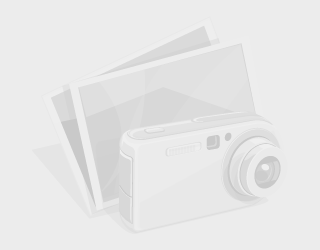









.jpg)
.jpg)



.jpg)





.JPG)




.jpg)



.JPG)





