I had originally built this list under the title "10 features most people don't use in Illustrator, but should", but in the spirit of the new year, I've modified it to instead reference 10 possible resolutions for the new year. In other words, you don't have to do them all -- just pick one! That's right, pick one! I guarantee you'll be a happier Illustrator user for it.
1. USE THE APPEARANCE PANEL
You knew this one was coming, right? The Appearance panel is "the source" of all things about modern Illustrator usage. IT is the path to righteousness. If you aren't using it yet, you need to get with the program. Especially now in Illustrator CS4, the Appearance panel is even more central to your Illustrator experience, with its ability to apply attributes and effects directly from the panel. In fact, the Appearance panel's new functionality has opened more screen real estate for me, as I no longer need the Color, Swatches, Stroke, or Transparency panels on my screen anymore.
2. CREATE YOUR OWN NEW DOCUMENT PROFILES
Illustrator comes with four NDPs (New Document Profiles) plus two generic ones (Basic CMYK and Basic RGB), but those profiles are really all generic. Do you need all the color swatches that the Illustrator team put into each of the profiles? Are you always creating documents with just one artboard? How about symbols and graphic styles? You need to create your own New Document Profiles, with YOUR custom settings, colors, and content. I have NDPs set up for specific clients, for specific jobs (preset ad banners or ad sizes, etc.) and more.
3. CREATE YOUR OWN CUSTOM WORKSPACE
Adobe Illustrator CS4 ships with several wonderful workspaces already preset - such as "Like InDesign" and "Like FreeHand". There are also ones like "Web" and "Printing and Proofing". But again, these are general settings that aren't optimized for the way that YOU work. The point of Adobe including these workspaces isn't so that you should actually use them. It's so that you should be inspired to create your own. For example, I've created my own "Web 2.0" workspace for the way I like to work with web graphics in Illustrator. The Web workspace that Adobe made simply puts every single web panel on my screen. Make Illustrator your own by making your own workspace.
4. TRULY UNDERSTAND LIVE PAINT
Ever since Live Paint was introduced back in Illustrator CS2, I've been praising the feature. The problem? It's a horrible name to give a feature, considering that painting is only the least of what it does. Live Paint changes the way you THINK about Illustrator, and when you truly understand what it does and how it works, you'll find yourself in a whole new world, where vector artwork is pain-free. I even got Deke McClelland hooked on the feature a while ago.
5. LEARN LIVE COLOR
Much like Live Paint, Transparency, and the Appearance panel, the Live Color feature in Illustrator is a game-changer. It allows you to completely control color in your document, no matter how that document was created. If you are in prepress or are in art production, where you handle other people's files all day, you have GOT to learn to use it. I've always said that Live Color wasn't a specific feature, but more of a color "engine" that enables color editing in a whole new dimension in Illustrator. It seems Adobe listened because in CS4, the word Live Color appears nowhere at all. In fact, Adobe renamed the Live Color dialog to the Recolor Artwork dialog. Now THAT's a descriptive name. Now, if they could only make that dialog easier to use...
6. EXPLORE ILLUSTRATOR'S FREE CONTENT
Many Illustrator users are aware of the "annoying" standard swatches and symbols that appear in every document. Remember that Adobe provides these to help others learn how to reverse engineer them and create their own. But Adobe DOES ship with plenty of cool content that you CAN use. For example, Adobe includes some pretty cool brush and symbols libraries, features some great graphic styles, and comes with some really great templates (choose File > New From Template). And before you start rambling about how you're a real designer and you don't need templates, Adobe also includes a collection of helpful blank templates that make pretty good use of the multiple artboards feature.
7. USE ISOLATION MODE
There was a time (back in Illustrator CS2), when I hated the isolation mode feature in Illustrator. However, that's changed. Now, Isolation mode is a beautiful thing. Most Illustrator users are familiar with the whole "lock, unlock, lock, unlock" game that you play constantly when editing artwork. It isn't easy working on art when you've got tons of paths and objects all overlapping each other. In Illustrator CS4, you can even isolate individual paths. It's too powerful a feature to ignore.
8. TRY SMART GUIDES
With the updates in CS4, Smart Guides has a lot going for it. If you find the feature annoying, that doesn't mean your only course of action is to turn it off. Rather, learn how to control it. Smart Guides bring a new snapping behavior to CS4, and I suspect you'll like it.
9. GET ORGANIZED WITH LAYERS
I've always said that there are two kinds of people in this world: people who use layers, and people who don't. It's not much different than the clean desk/messy desk thing. But in reality, while using layers was just a "nice" thing in the past, there are just too many benefits to working with layers now to overlook the feature. Especially when you consider that now more than ever, we're repurposing art for so many different needs. In addition, so many other applications now recognize Illustrator's layers, including Photoshop, InDesign, Flash, Fireworks, Acrobat, the new Adobe Flash Catalyst, etc. That list will only continue to grow. Getting comfortable with creating layered documents now will only make things better for you now and in the years to come.
10. THINK ABOUT WEB SLICING
OK, I'll admit it, this one took me by surprise. Are you kidding me? Web slicing in Illustrator? But the truth is, I just finished recording a new Lynda.com title covering using Illustrator for the Web and as I was messing around with a few concepts, I realized just how useful slicing can be. I'll plan do write up a blog post on this specifically, but unlike multiple artboards, you can create multiple-sized slices in a single document and name them all, and export them to a web format all in one step. And I've found that Illustrator is most useful for those one-off web graphics -- the banners, the buttons, the art elements, etc. Generating lots of those, if you use slices right, is not only easy, it's been there for so many years. And we've never used it. It's worth another look.

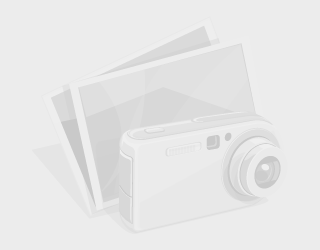









.JPG)














.jpg)









