Since we're giving away two Wacom Bamboo Pen and Touch tablets (See giveaway
HERE) I thought it was high time to do a series of posts about the tablet and how to set it up and use it properly in Photoshop. This is post #3 in our series and will be covering how to set up the tablet for use in Photoshop.
This video shows you how to change all settings on your tablet for use with the computer, and explains what each setting does.
This video shows you specifically how to set up the tablet within Photoshop.
A frequently asked question is how to make your pen strokes look smooth when drawing in Photoshop, and the answer is that you will need to make fast strokes with the pen, and also that it takes some practice to get it right. Other programs are better suited to draw with a tablet then Photoshop and will give you cleaner lines when drawing. Some people choose to use other programs to draw with their tablet, and then take the sketch into Photoshop to work on.
To learn how to Install your Wacom Bamboo Pen and Touch tablet, see post #2 in the series
HERE.

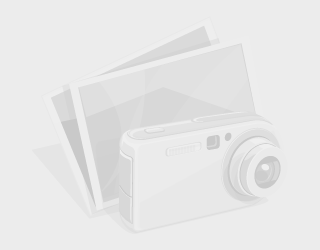

























![Kareena Kapoor Sexy On The Sets Of ‘Bigg Boss’ Season 6 [Part 2]](https://blogger.googleusercontent.com/img/b/R29vZ2xl/AVvXsEjS4kMo190hnXt2tBvzkIxCVO12_nKbGIows-5qytgCCUCyWTfYM_N8SrOHiIKes0H3vorEo2haciqFMmQDfXcxGCli37E1VT69GbN2NfPSNmDsqjkYt97FsmK8EAI6YD7XGgpFiDg4oR0/s72-c/Kareena+10.jpg)










