Hey @Adobe will you ever fix this preview bug? It's nearly a decade old now. My client: "Your pdfs make the “l” (el) look bold."
— Von Glitschka (@Vonster) January 21, 2014Many people experience this issue, along with another good one -- seeing white lines within PDF files. Both of these screen artifacts (and they are just that -- screen artifacts -- they don't show up in print) are caused by the same culprit -- antialiasing. As I explained in this previous post, antialiasing is a double-edged sword. It solves some problems (gets rid of the jaggies), but it can also introduce other issues (on-screen artifacts). It's like any medication -- it aims to solve one thing, but often can introduce side effects.
You can easily get rid of the side effects (the white lines and the fat lines) by disabling the specific antialiasing settings that introduce them -- directly in Adobe Acrobat Preferences. The two culprits in this case are Smooth Line Art and Enhance Thin Lines.
For a more in-depth understanding of when these issues occur, why they occur, and how to adjust your settings to get rid of them, I recorded this 12-minute clip for your viewing pleasure:
If you have additional questions about either of these issues, don't hesitate to drop a comment into this post or the YouTube link.
ADDED:
By the way, I didn't mention this in the video clip above, but it's POSSIBLE that you could see these white lines appear in print. How? OK, let's assume this scenario -- you create an ad in InDesign or Illustrator and create a PDF/X-1a file. This is a GOOD move on your part. Sending a validated PDF/X-1a file is the best way to submit files to someone else when they are going to print it.
The assumption is that the person who receives your file will open the PDF in Acrobat (or place it into InDesign) and then print it from there. If that's the case, all is right in the world and your clients will sing your praises (although they will surely still only want to pay you barely minimum wage).
HOWEVER, there are those (evil people) who will choose to open your PDF file in Photoshop. Perhaps because they think this is better. In that case, depending on how the file is saved from Photoshop, those white lines could get baked into the file itself (as once the file is in Photoshop, it's all converted to pixels). I've seen "smart" prepress operators think that due to the white lines they see in Acrobat, it's better to open the file in PS instead and then apply blurs or other effects to try and "get rid" of the white lines. This is silly behavior and can cause numerous other problems in the PDF (i.e. loss of spot colors, font hinting, etc).
Bottom line -- if you have a PDF, print it from Acrobat or InDesign (or Illustrator). NOT from Photoshop. Your designers (and clients) will thank you.


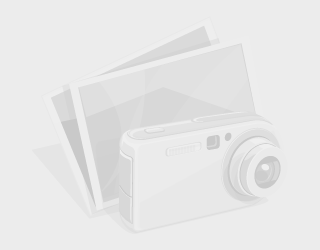

.jpg)
























.jpg)
.JPG)


.png)
.jpg)
